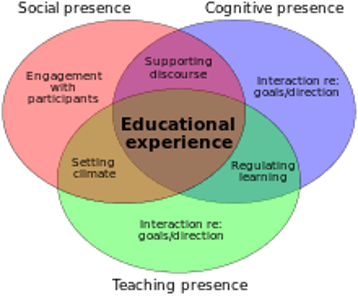Creating a Community of (Cognitive) Inquiry
The goal and challenge of every teacher is to create a learning environment where students feel safe and belong.
This is a place where students are engaged and challenged, collaborating on relevant work with a variety of learning strategies and methods. Here, students are celebrated for success, for success breeds success, and students feel they are known and know others.
This challenge is not easy to accomplish, but it is worth its pursuit.
The practical activities below are designed with the Community of Inquiry Framework in mind. The research around virtual learning framed in the Community of Inquiry gives educators a proven approach to learning. The Community of Inquiry (CoI) framework theory, methodology and instruments were developed during a Canadian Social Sciences and Humanities research funded project entitled “A Study of the Characteristics and Qualities of Text-Based Computer Conferencing for Educational Purposes” project which ran from 1997 to 2001. Their website shows how expansive the work has become. My hope is to translate this framework for virtual higher educational communities to a blended K-12 model.
Community of Inquiry Theoretical Framework
An educational community of inquiry is a group of individuals who collaboratively engage in purposeful critical discourse and reflection to construct personal meaning and confirm mutual understanding.
The Community of Inquiry theoretical framework represents a process of creating a deep and meaningful (collaborative-constructivist) learning experience through the development of three interdependent elements – social, cognitive and teaching presence.
Teaching Presence is the design, facilitation, and direction of cognitive and social processes for the purpose of realizing personally meaningful and educationally worthwhile learning outcomes (Anderson, Rourke, Garrison, & Archer, 2001).
Social presence is “the ability of participants to identify with the community (e.g., course of study), communicate purposefully in a trusting environment, and develop interpersonal relationships by way of projecting their individual personalities.” (Garrison, 2009)
Cognitive Presence is the extent to which learners are able to construct and confirm meaning through sustained reflection and discourse (Garrison, Anderson, & Archer, 2001).
Garrison, D. R., Anderson, T., & Archer, W. (2000). Critical inquiry in a text-based environment: Computer conferencing in higher education model. The Internet and Higher Education, 2(2-3), 87-105. Establishing Teacher Presence. Creating a Welcoming and Welcoming Environment
Source: https://coi.athabascau.ca/coi-model/
Practical Steps to Establish a Community of Inquiry in a Virtual Classroom
Regulating Learning
Set the tone with your LMS Platform
Do an introduction video
Explicitly practice norms and routines
Communicate with other teachers so that students have consistency from class to class
Communicate Clearly and Explicitly
Provide clear course learning goals.
Ensure instructions for completing course activities and using required technology are clear.
Set expectations for student participation and activity in the course.
Communicate assignment deadlines and give frequent reminders as deadlines approach.
Provide clear discussion participation requirements (length, content expectations, netiquette, and timeliness).
Provide timely and frequent feedback
Focus on the process, not the person. For example, say “there is no evidence to back your claim—make sure to cite a text or article we have used in class” rather than “you weren’t effective or persuasive enough in this paragraph”.
Praise effort (when applicable), not intelligence or talent. This is a key part of growth-mindset that helps build resilience in our students.
Give unbiased and objective feedback, written or via a computer. This works great with remote learning, where feedback is delivered electronically via what students perceive as a more neutral format than oral comments.
Use the power of peers, and deliberately teach the students how to give useful and process-based feedback to each other.
Give feedback in as timely a manner as possible. This is no small task to ask of teachers already overburdened with lesson-planning and grading.
Find the balance between routine and variety
Establishing routines and norms is very important.
Changing protocols, tools, and strategies will give life to the class
Surprise students with time off task.
Allow for spontaneous conversation as it builds community
Remember the student comes before the content
Practice wait time
In the online setting, wait time can be even more difficult to give, but it is essential to allow students the opportunity to process and prepare for a response
Use an open, asynchronous discussion board or FlipGrid with open ended questions
Give flexibility to students to take time to reflect
Identify and express student roles when applicable
Give responsibilities to students to grow ownership
Use Jigsaw readings asynchronously to give control and input
Have students help you keep time, take notes, and support learning
Setting and Climate
Be Authentic
Teaching and learning online is tough for everyone, and you don’t have to be perfect.
Share mistakes through humor. This can create an atmosphere of productive struggle
Greet them by name
Hearing one’s name is powerful and creates a sense of belonging.
Take time to build trust with low stakes participation: Especially early in the year, establish the norm of participation with low stakes, optional participation.
Tell Me Something Good
Highs and Lows
Show and Tell
During synchronous time, play 20 Questions, Two Truths and a Lie, Would You Rather.
Question of the day
Consider a soft start to build these relationships.
Celebrate any participation
Check in frequently with students individually
Use email or Google Forms to check in with students
Get a Google Voice Account
Show students your world.
Tell stories about your family, bring your dogs into class for a guest appearance,
Show them what you ate for breakfast/lunch.
Share with students your fear of heights, your struggles with getting your kids to eat vegetables, and your active efforts to stay positive while living in the era of Covid-19.
Students love to get an insider’s look into their teachers’ lives, and they will appreciate your willingness to open up and share your world with them.
Be creative with what’s behind you when you are on camera. Change it up and see if they notice. Maybe even make it relevant to the lesson
Get-to-Know-You-Friday
For the first month of school or so, choose one day each week and have kids interact with each other. Students can take turns sharing beloved books, creating intro videos in FlipGrid, etc.
Ask for feedback
Ask students what is working for them and what isn’t.
Respond to that feedback.
Ask for suggestions to improve the community space. Implement those suggestions as you can
Teach Gratitude
Give opportunities to share gratitude synchronously
Create a forum for gratitude
Be the first to give gratitude, and include your gratitude for students
Create a Collaborative Sharing Space
Collaborate with students to set up guidelines for the spaces
Mascot of the Week: Celebrate the pets
Tools: Digital Bulletin Board, Padlet, Wiki
Give opportunities for small group meetings
Hold Office Hours
Create Small Group meeting time that you can participate in
Show up early and stay late for synchronous meetings
Provide engaging, relevant, and appropriate active learning opportunities.
Use Student Inventory to get to know student interests
Give choice in how to show learning
Host Events
Virtual Spirit Day
Talent Show
Consider Virtual Field Trips
There are many opportunities, like this one, to see the world
Treat it like a real field trip and get students excited about it
Share work with the community when appropriate
Use the school or district website to promote the work of students
Get feedback from community members to share with the students
Invite parents to view work and include them in the feedback loop
Supporting Discourse
Focus on student-creating meaning and confirming understanding.
Encourage “thinking out loud” and openness for all ideas.
Ask open-ended questions
Raise questions that lead to reflection
Allow for reflection before a conversation
Use asynchronous discussion boards
Give reading or content ahead of synchronous time
Use a flipped classroom model to give background knowledge
Consider a Discussion Rubric
Could be used for formative feedback
Students could help develop it
Emphasize the process of discourse and not the right answers
Use asynchronous discussion
Allows for processing time and reflection
Allows students to interact in a comfortable setting
Model Interaction with content
Annotate an article as an example
Explain questions that came up for you as you were learning a concept
Connect content to students’ lives
Know your students
Choose material that is accessible to students
Ask them to connect content to their lives
Make thinking visible
Model visible thinking for yourself
Consider using Visible Thinking Routines